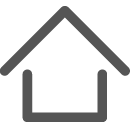ubuntu配置apache运行cgi脚本
2019-08-22 22:50:14
ubuntu配置apache运行cgi脚本
安装完后进入下面的目录:
cd /etc/apache2/conf-enabled
打开下面的配置文件:
sudo vim serve-cgi-bin.conf
把默认的cgi目录修改为你自己的目录:
ScriptAlias /cgi-bin/ /var/www/html/cgi-bin/ #修改为你的cgi文件目录路径
<Directory "/var/www/html/cgi-bin"> #和上面保持一致
AllowOverride None
Options +ExecCGI -MultiViews +SymLinksIfOwnerMatch
Require all granted
</Directory>
重启服务:
sudo service apache2 restart