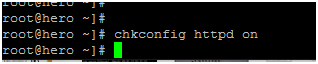咨询热线:4006-75-4006
售前:9:00-23:30 备案:9:00-18:00 技术:7*24h
源码安装httpd
cp /usr/local/apache2/bin/apachectl /etc/rc.d/init.d/httpd
把httpd加入到chkconfig时提示错误service httpd does not support chkconfig
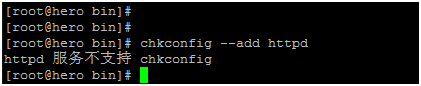
解决办法:
打开 vi /etc/rc.d/init.d/httpd 添加(#!/bin/sh下面)
#chkconfig: 2345 10 90
#description: Activates/Deactivates Apache Web Server
加上上面这两行就可以,#必须有
其中:2345是设为要启动的运行级别,10是启动优先级,90是杀死进程的优先级,谁优先谁先挂的意思